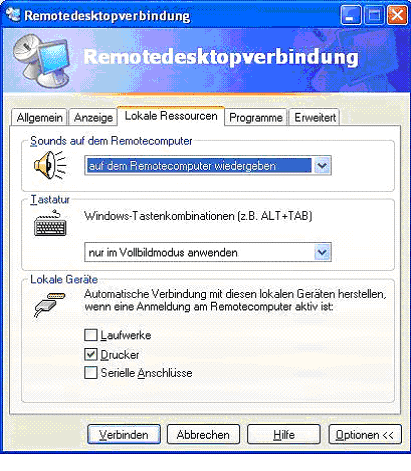| Product: | Elvis |
| Version: | all |
| Booth: | 2010-06-16 |
Question
Is it possible to control a server box remotely via a computer and report the alarms to the server box via a loudspeaker? The loudspeakers on the computer, which is supposed to control the server box remotely, should remain switched off because the “beeping” interferes with incoming mails.
Answer
If you start such a session from your remote PC (e.g. via Start -> Run: mstsc), first click on the button “Options >>” and then click on the “Local Resources” tab (see Appendix). There, select the third option “Play on the remote computer” in the combo box at the top of “Sounds on the remote computer” before you establish contact with your server box by clicking on “Connect”.