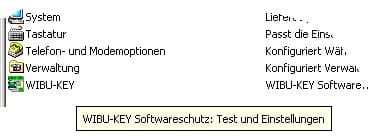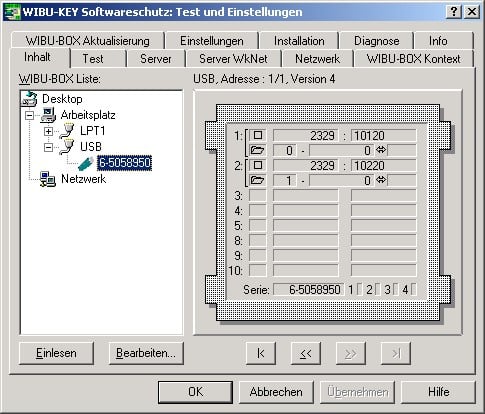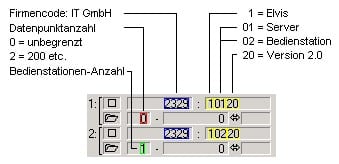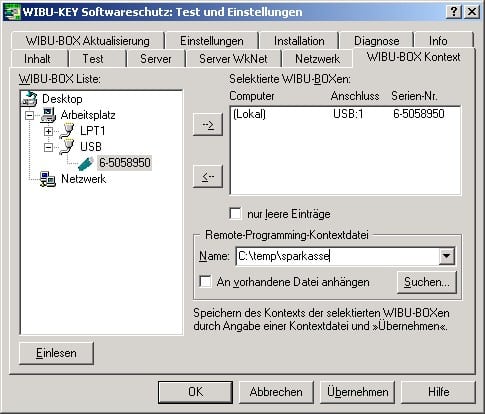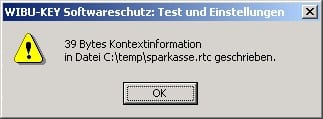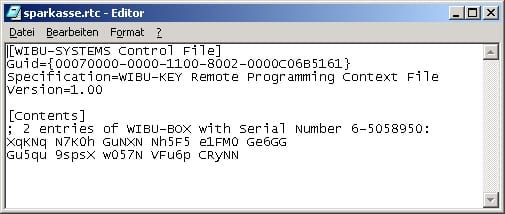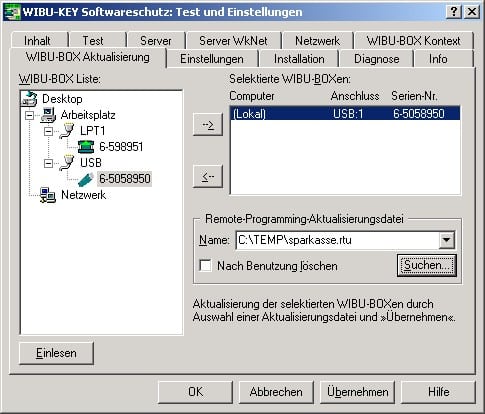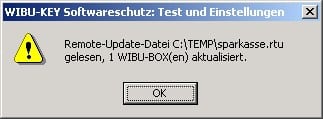| Product: | Elvis |
| Version: | from 2.0 |
| Booth: | 2004-01-29 |
Summary
As of version 2.0, the Elvis runtime license, i.e. the part that is installed at the customer’s site, is no longer protected by a PC hardware-based key, but by a special HW connector (dongle). This change in software protection was demanded by users at the Elvis User Day in October 2001. The old protection is no longer supported. After extensive investigations of software protection systems, we decided on WIBU-KEY.
Details
How is it protected?
A dongle is required for each runtime license, no matter how many operator stations are included. The dongle is only plugged into the PC running the Elvis server. The dongle shows the maximum number of data points that are possible and how many operator stations can be operated by the server at the same time. It doesn’t matter how many operator stations are installed in the network, only the active operator stations (= floating licences) count. Special clients such as debuggers or management modules are not counted and can always be started.
With the installation of the Elvis runtime, drivers for the WIBU-KEY are also installed. These drivers can be used to read the information in the WIBU-KEY but also to change it.
Which dongle is available – which one do I need?
A dongle for the USB interface and a dongle for the parallel interface (standard printer interface) are offered. The parallel dongle loops through the printer signals, so you can use the printer interface widely. Occasionally, however, there may be problems!
On Windows NT, only the dongle can be used for the parallel port because Windows NT does not support USB. For all other operating systems (2000, XP, 98, ME) we recommend the use of the USB dongle.
The type of dongle must be specified when ordering runtime licenses.
How to check the WIBU-KEY content?
The contents of the WIBU-KEY can be displayed using the Control Panel:

How can the data stored in the dongle (number of data points, number of operator stations) be changed?
1. You create a file with contextual information and send us the file, e.g. by e-mail. Use your project name as the file name.
2. We change the data and send the file back to you.
3. You import this data into your dongle.
Details of the 1st step:
1.1 Open Test and Settings of the WIBU-KEY in the Control Panel.
1.2 Select the dongle.
1.3 Open the WIBU-BOX Context dialog box.
1.4 Enter a name for the remote programming context file. Also specify the path, but not the file extension.
1.5 Press Apply.
1.5 A message appears indicating that the contextual information has been written.
1.6 If you wish, you can view the context file. Be careful, if you make any changes, the file will become unusable.
1.7 Send us the context file with your order of the changes by e-mail.
Details of the 3rd step:
3.1 Save the Remote Update File (rtu) you receive from us to your hard drive.
3.2 Open Test and Settings of the WIBU-KEY in the Control Panel.
3.3 Select the dongle.
3.4 Open the WIBU-BOX Update dialog box.
3.5 Enter or search for a name for the remote programming update file.
3.6 Press Apply.
3.7 A message appears indicating that the context information has been updated.
How much does the dongle cost?
The price of the dongle is included in the price of the Elvis 2 runtime licenses.