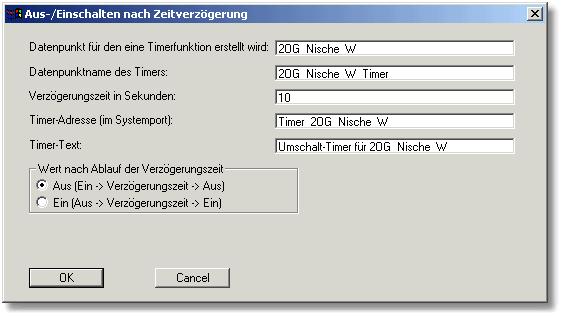| Product: | Elvis |
| Booth: | 2005-01-14 |
Summary
Macro for creating a time-delayed switch-off or switch-on function.
Details
This macro automatically creates a timer that either turns off another data point after it is turned on or turns it on after it is turned off. Two calculations are generated.
All necessary information is provided automatically.