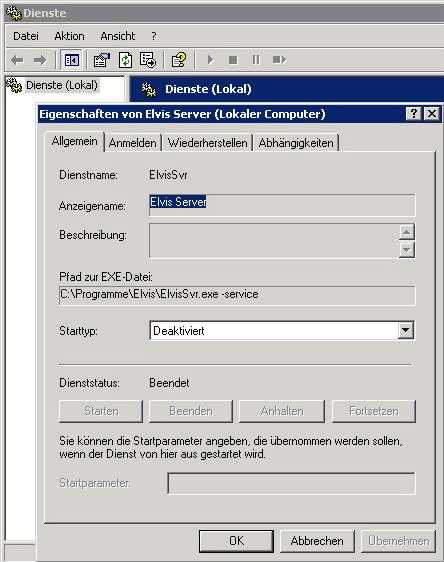| Product: | Elvis |
| Version: | 2.4 |
| Booth: | 2006-01-11 |
Symptoms
If an attempt is made to uninstall the runtime without first disabling the “Elvis Server” service, a Windows crash (blue screen indicating a driver error) occurs.
Cause
On Windows 2000 Server, the Elvis Server service must be stopped before the Elvis runtime can be uninstalled.
Solution
Here’s how to work around the error:
Deactivate the service in the service management and restart the computer:
Start » Settings » Control Panel » Administrative Tools » Services » Elvisserver » Properties » General » Startup Type » Disable.
After that, uninstall the Elvis runtime:
Home » Settings » Control Panel » Add or Remove Programs