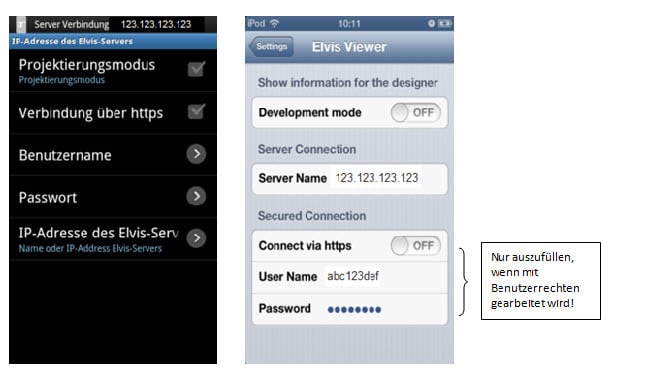Download the app from the appropriate store to your mobile device (ElvisViewer for Android or ElvisViewer for iOS). In the settings, you must now enter the name or address of the server that provides the connection.
On the left in the picture the settings for Android, on the right for iOS.
In this example, we assume that you do not use user management and therefore no https encryption. You can then operate your system via your device by starting the ElvisViewer application. If you have any further questions or need advice, please contact us!