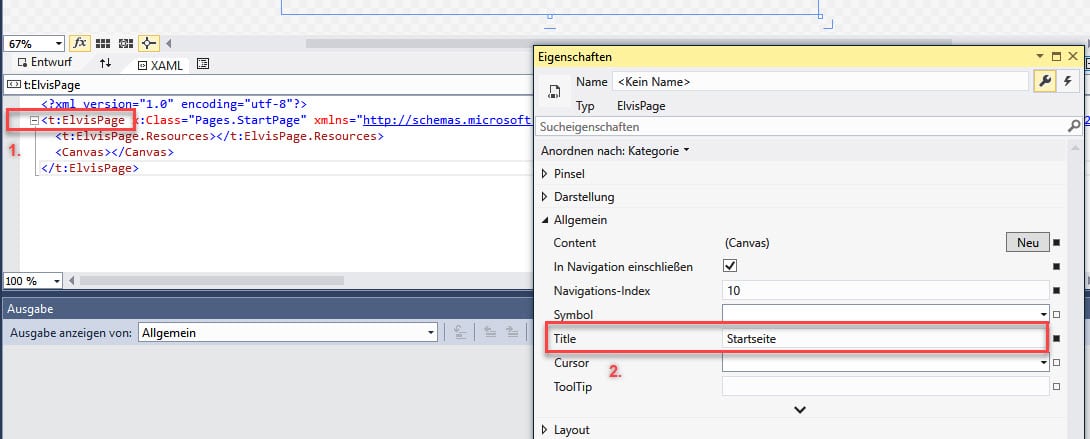| Product: | Elvis 3 |
| Version: | from 3.x |
| Booth: | 2014-04-22 |
Summary
If you use the Easy Navigation in Elvis, you can rename the button of the respective control page with these instructions.
Details
Change the Title property of the operating page. The desired title will then appear in the navigation.
- Open the control page.
- Click on “ElvisPage” in the XAML (1.).
- Go to the list of properties (F4 opens the window if it is not visible).
- Change the “Title” property (2.).
- Save the file changes.