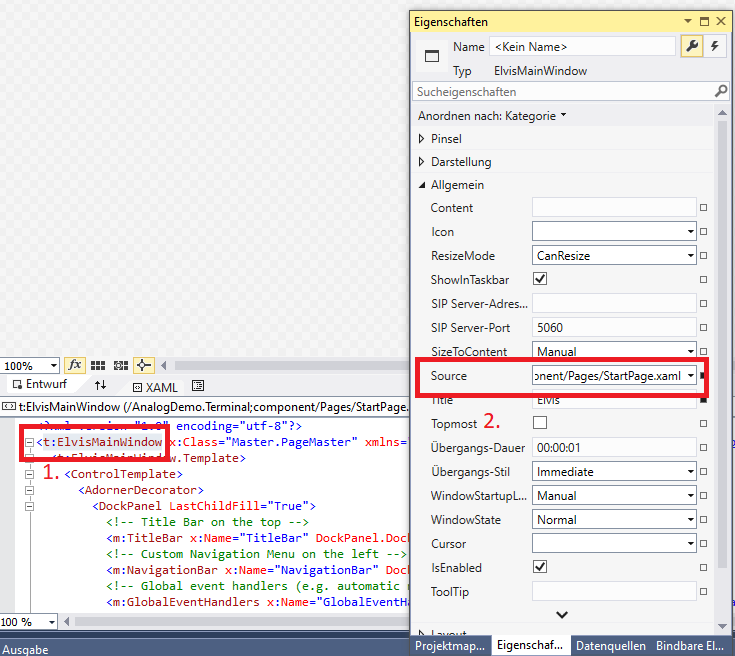| Product: | Elvis 3 |
| Version: | from 3.x |
| Booth: | 14.10.2022 |
Summary
Procedure for setting up a new start page afterwards.
Details
Follow these steps:
- Open the PageMaster.xaml page.
- Click the t:ElvisMainWindow tag in the XAML (1).
- In the properties window, select the new start page for the “Source” property (2).
- Save file changes.