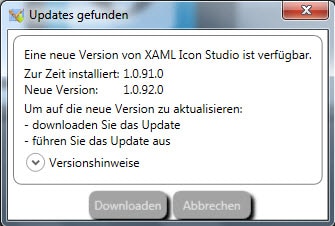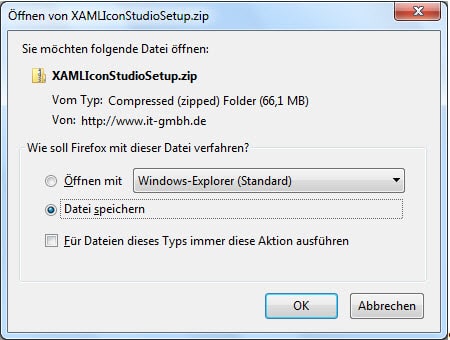Update XAML Icon Studio
As soon as a new update has been activated, you will automatically receive a message that an update is available when you open the program.
See Release Note for the improvements that this update installs!
If you press “Download”, the following window opens:
After you have saved the zip file, unzip it and run the *.exe file. If you select “Open with”, you will see the download directly as a *.exe file without having to unpack the file.
Now please close the XAML Icon Studio and restart it.
If you go to “Help” within the program, you will now find the new version number under “Version”.
We recommend that you always install the new update, as any bugs have been fixed here. Our support always assumes that you are working with the latest version.