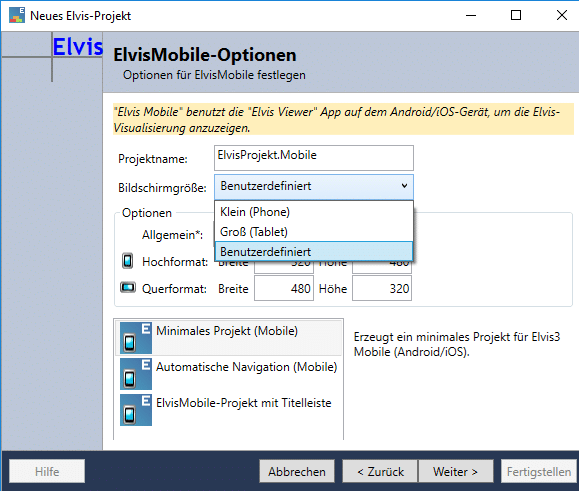When we create a project, we usually already decide which client should be available for operation. In the client options, we select ElvisMobile accordingly and then determine the type of device.
During the creation of a project, the settings for the device are selected. Here you can either enter the resolution of the device via the item Custom or select a general setting, small (phone) or large (tablet). If not known, the resolution of the end device can be displayed by the Elvis Viewer if the configuration mode is activated in the settings of the app. The settings are then left and the device is rotated once in portrait and landscape to display the resolution of the device.
To configure all pages of the visualization on the device with the same background color, you can customize the Colors.xaml file in the ClientLib. To do this, enter the appropriate value in the line
<SolidColorBrush x:Key=”PageBackground” Color=”#FF…” />
one.
Because the background of all pages is bound to the PageBackground resource, this setting generally sets the background for all pages. The background can be overwritten in the Properties window of a single page.